Error of the Day – Mode Error
By Gerd Waloszek
The Story
This time, my story is short and quickly told. I was working with Microsoft Outlook and wanted to look for older e-mails that I had sent to my colleagues asking them for news items for the upcoming portal newsletter. Therefore, I clicked the e-mail folder Newsletter in the Mail bar to the left of the Outlook window. The following screen appeared:
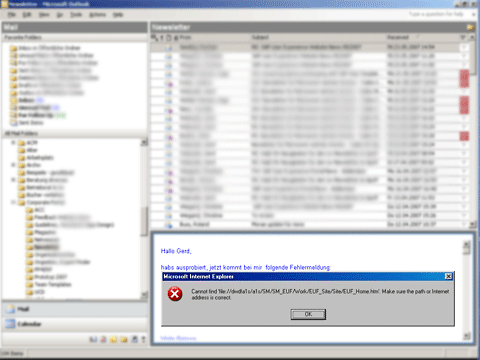
Figure: Screen which caused the mode error.
"Oh," I thought, when I looked at the screen,"there seems to be a problem with the content of the first mail in the newsletter folder. Maybe, the exchange server cannot be accessed." I quickly clicked the OK button in the dialog window to make the popup go away – but nothing happened. I clicked the button once more, and – again – nothing happened. Then, it came to my eyes: The dialog window was part of the e-mail message. Usually, images are not embedded in the e-mails that I receive but this was an example of such a rare case. Once again, an image had fooled me and "afforded" me to act as if it were a "real" control. One more mark on my ever growing list of mode errors...
The Moral
Images are a constant source of confusion for users, typically causing mode errors. The term mode error characterizes error conditions in which users do not know what mode they are in. For example, they may work in an editor but issue an operating system command (that was a typical case in the times of command-line interfaces). I assume that mode errors can never be prevented completely. Typically, they happen when screenshots are displayed in documentation, Web browsers, or image editing programs – these are at least the most common sources of errors for me. All in all, it seems as if "it's a matter of carefully looking at the screen." But this not only holds for mode errors...
Post Scriptum
As if it were not enough, when I clicked the image above to check whether a large version of it would appear, I committed yet another mode error: After the large image had appeared in a new window, I wanted to close that window again – and clicked the Close icon in the Outlook image instead of the browser window's icon (the latter was somewhat in my visual periphery – this may suffice as a first "excuse"...). There seems to be a long way from my brain to my hands (or a shortcut between eyes and hands)...
Originally Published: 06/21/2007 - Last Revision: 01/31/2009
Gerd Waloszek |
made by |
