I Am Not A Machine
By Gerd Waloszek
To overview of UI Design Thoughts
Recently, I hit on the question, which ingredients of consumer software I like and which I do not like. Somehow, I came to focus on the latter. Let me pick an example of these.
With the advent of graphical user interfaces, a new situation arose for users – and programmers as well: Initiative was taken away from the system and given to the users ("the user is in command, not the system"). The consequences of this move were somehow complementary for users and programmers. Programmers had to give up linear thinking and program flow and had to arrange their programs around the so-called main-event-loop: Most of the time, the computer was idle now and waited for user-initiated events, such as key presses or mouse clicks. Thus, the program had to react to any obscure chain of events in a sensible way – not an easy task, especially in complex applications with hundreds of action options. The users, on the other hand, were typically confronted with a blank document after they had started an application. In some programs, they also had a toolbox at their disposal, in others they were restricted to pure menus. A typical user reaction to this situation – empty document and a handful of tool – was: "And what am I going to do now? Who tells me?"
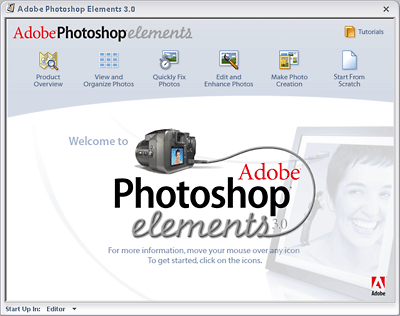
Figure 1: Adobe Photoshop Elements 3 welcome screen
It took a number of years, until this question was heard in the development departments of software companies. After a while, they came up with a solution, called wizard or assistant. In a sense, the system recaptured control. Now, it forced or accompanied users through a number of operational steps, either until the task was accomplished or to get them going. The ordering process in Web applications or the wizards for installing software are examples of the first type of assistance. Both have become de-facto standards, although with lots of individual variations. The second type of assistance typically confronts users with a number of choices at program start-up, presented on one or more screens or dialog windows. Examples of this are: selecting of a document type in a word processor or presentation program, selecting a task in an image editor, and many more. Currently, a growing number of developers seem to believe that they have to make users happy with some sort of introductory dialog (see figure 1). In a word processor, for example, the system asks you, which type of document you want to create, which style it should have, and so on (see figure 2 for a presentation program). For each of these decisions, the user is confronted with a set of predefined choices to select from. And what does the user do? Does he or she gratefully make use of all these choices? I can talk only of one user (and a few users that I have asked); here is the result: Ungratefully and even annoyed, I discard all these dialogs and start from a blank page. Why, for heaven's sake do I do this?
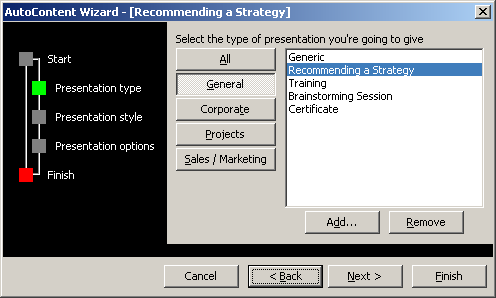
Figure 2: PowerPoint wizard
The simple reason for this behavior is related to what is called "separation of concerns," and in particular, "separation of form and content." When I want to write a letter at the computer, I am bursting with ideas and anxious about forgetting them. I am not at all inclined to make decisions about form and style at this moment – it would distract me from my "task" of putting my thoughts to "virtual paper." In addition, I am afraid that I cannot undo the decisions that I made at the beginning. I never checked, whether this fear is justified. (We all know that users do not read manuals – I am no exception to this.) But even if it were not, the distraction argument would still be valid.
I am not a machine; I do not like to follow predefined steps one after the other (predefined by others – that's the point). I want and need the flexibility to perform operations and decisions in the order that seems natural to me. For example, I can perfectly apply "local" style changes, such as highlighting, during the writing process because they are related to the message that I am just putting down. (In a sense, they are the "intonation"). But I would like to defer global decisions about layout and style to the very end of my writing. Then I would also like to explore design alternatives, compare them side-by-side, undo them, until I am content with the result.
Final Words
First, it may seem too harsh to name two Microsoft Office applications in the introduction as examples of bad user experiences with consumer software. Many other applications from various companies might have been mentioned rightfully as well. These two applications are frequent targets of user complaints, although – or because of the fact that – they are universally used on PCs. So, they stand as "icons" for indicating that PC consumer software does not automatically bring memories of pleasant user experiences to people's minds. On the contrary – or at least, the picture is rather mixed...
Second, I know that many start-up dialogs can be removed permanently by clicking a checkbox and that many dialogs do not require long decisions chains (for example, the Photoshop Elements 3 dialog shown in figure 1). One might argue that these dialogs are superfluous anyway and only offered because of a current UI trend. In addition, there are huge differences between applications and even between versions of the same application (this is particularly true for different versions of the MS Office suite). But there are those – more or less intrusive – wizards, which require a number of decisions from users, that I wanted to point to. Typically, they require decisions in a sequential, top-down manner, just as a machine or a formal thinker would proceed. This approach may be perfectly suited to wizards that accompany users from start to beginning. But is clashes with the way humans think and proceed if the wizard intends to get users going.
Originally Published: 12/23/2005 - Last Revision: 02/01/2009
Gerd Waloszek |
made by |
