My Disease: Amnesia to Previous Versions...
By Gerd Waloszek
To overview of UI Design Thoughts
This time, a true story, which happened at home to my wife and me at our computers led my thoughts towards a more general issue that I face: my amnesia to previous versions of software, devices, and even locations.
Warming Up Story – A Bit too Long...
Recently, I drew the Tiger out of my home and let Leopard in – on all of my computers at home, of course, I do not like half-baked things. (I bought a family license – just for those who want to know everything... And for the uninitiated: I installed a new version of Mac OS X on my computers.) Yesterday evening, my wife sat at her computer, while I sat at mine, a fairly common settings at my home. My wife was busy with her favorite application, Apple Mail, and wanted to tidy up her ever overflowing e-mail inbox. Therefore, she wanted to add a new folder for storing e-mails under a certain label. After a while she started railing: "Where is this damned command for creating a new e-mail folder? It was so easy doing that in the previous Mail version, but now I can't find the command even though I searched everything over and over!" "Well," I thought to myself, "I'll let her stew in her own juice for a while – it should not be too difficult to find the command..."
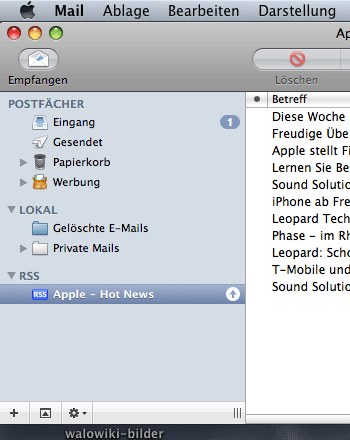
Figure 1: Apple Mail in Leopard – where is the "New folder" command?
As the railing did not stop and became louder and louder, I decided to open Apple Mail myself and search for the command (figure 1). And indeed, I could not find the command either. First, being a good usability engineer, I tried the context menu in the navigation bar on the left. "That's the place, where it ought to be!" I thought to myself. But no "New folder" command showed up in the context menu (figure 2):
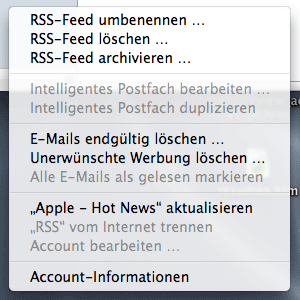
Figure 2: Apple Mail in Leopard – Even Germans cannot find a "New folder" command in the context menu...
Then I started to scan the navigation area. Perhaps, there was a button for the "New folder" command somewhere. Finally, at the bottom, I found a button with a gearwheel. "That's the button, which offers context-sensitive commands. The command must be there," I thought. But I was just offered a funny mixture of context menu commands (figure 3), Heaven knows who decided, which commands to include...
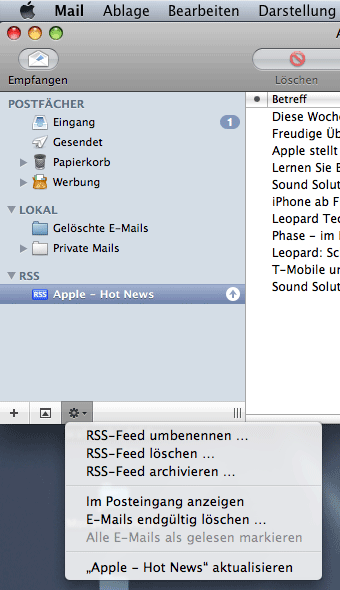
Figure 3: Apple Mail in Leopard – ... and in the command button as well
Looking to the left, I found a button with a plus sign at the bottom left corner of the window. As far as I remember, this is the location where users look least, particularly if the window stretches to the bottom of the screen, which usually is the case. And yes, it opened a menu where I finally found the "New folder" command (figure 4):
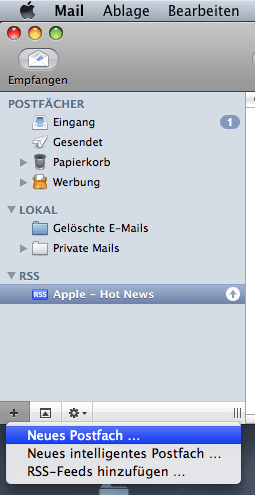
Figure 4: Apple Mail in Leopard – I found the command at last!
From The Example to A More General Issue...
The evening had been saved, at least for my wife, but I started to brood on how the command was presented in the previous version of Apple Mail, which had been delivered with Tiger. According to my wife finding the "New folder" command was much simpler there. To my dismay, I had to concede that I had no clue at all. And regrettably and also thanks to my Teutonic thoroughness, all Tigers had left my computers and home. In addition, visiting the Apple Computers' Website would also be of little help – they have banned the Tiger with the same, though not Teutonic, thoroughness....
As this example shows, I suffer from an obstinate disease, namely, amnesia for previous versions, be it software applications, operating systems, or devices, such as digital cameras, which I change indeed very often. Particularly with digicams, I find that whenever the new owner asks me, how certain functions have to be operated, I have no clue. Mostly, the new cameras are just evolutions of the older ones. So, they are similar in handling – but there are subtle variations, which let me fail with the previously owned cameras (Hello Inge, you know what I mean!). The proverb "Out of sight, out of mind" seems to be so full of truth in my case.
This disease is, however, not confined to me. Recently, I discussed with Leif how Mac OS X has changed in the course of its already five versions. Leif rightfully stated that most people would assume that little has changed over the years. However, if you would take a side-by-side look you would see that the changes are more pronounced than expected. The same is true for the older Macintosh operating systems. And it is also true for popular Websites, such as eBay and Amazon. These sites permanently introduce subtle changes, but most people do not realize them and believe that the sites' look and behavior has remained stable over time.
So we end up with a perceived, not a real, continuity, which is based on our amnesia to previous versions, or simply, the past. We are living "here and now." Which, among others, allows fashions designers to reintroduce fashions trends, after five to ten years have passed by... By the way, my amnesia is not limited to software and hardware devices. Whenever a location changes, be it that a new building has been erected or an old one knocked down, a new street built or its route changed, I have problems with remembering how the place had looked before. Luckily, I take a lot of photos that help me overcome my amnesia in this case...
Addendum
A lot of people might argue that the plus sign button has become a de-facto standard on Mac OS X. You will find it in the Address Book and iTunes applications, and probably in many more. Nevertheless, this insight is of little use for many users, who do not care much about standards. Moreover – if we talk of standards – I would have expected the "New folder" command to be included in the context menu. But Apple has it's own UI Super Guru, Steve Jobs, and who would like to quarrel with Steve – at least as long as he is successful with Apple Computers...
Originally Published: 11/28/2007 - Last Revision: 01/31/2009
Gerd Waloszek |
made by |
